Sandbox
Use the Sandbox to test the features available in production without modifying real customer data.
🚦 Before you get started
You need to have a test company account set up before setting up the API. Register your test company here if you haven't done it already.
After registration, you will be able to add members to an active Remote Health plan and test other API functions. You can view those members in your dashboard.
🔑 Accessing API Key
To receive your API key, log in to SafetyWing's developer portal using the same email address you used to create an account above. Your API key will automatically populate in the docs. Once you've successfully created your test company, please move on to the next step.
You can Log In to SafetyWing's developer portal on the top right hand corner of your screen
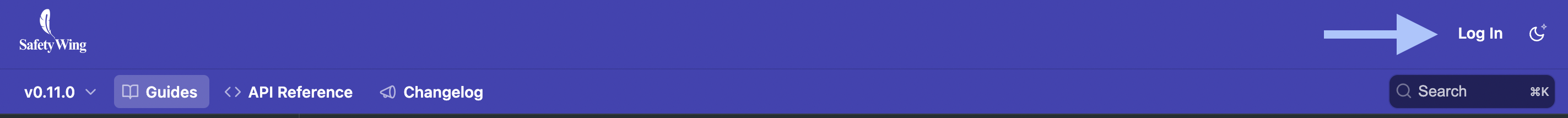
🧪 Sandbox API
The Sandbox API environment works like the production API. The host URL for sandbox API is https://chick.test-bird.one
An example API call will look like this:
curl --request GET \
--url https://chick.test-bird.one/api/remote-health/v1/plans \
--header 'X-API-KEY: {API Key}' \
--header 'accept: application/json'Updated 3 months ago
